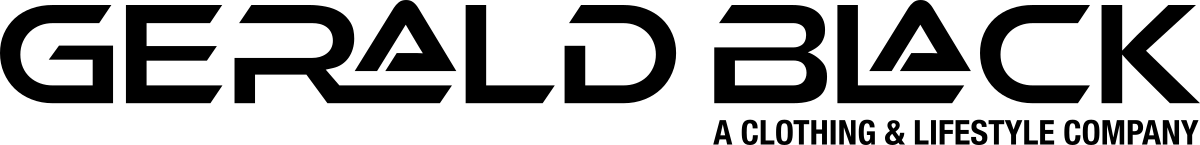With a recent data breach, many Facebook users are concerned about their privacy and wondering how they can protect themselves from having their personal information stolen. While nothing is foolproof, there are several steps you can take to protect your personal data and make it difficult for people to steal your information. Step 1. Create a strong password. A strong password is the number one way you can protect yourself from online hackers. A password should contain a combination of at least eight letters and numbers and should also include at least one capital letter and one symbol. Each password should be unique and one that is not used to log in to other websites. Facebook passwords can be changed under the account settings tab on your homepage. Simply click on the "Security and Login" section. Step 2. Make your profile private. Having a private profile allows only people you are friends with on Facebook to see the information you post and share. This setting can be found under the account settings tab on the Facebook homepage in the "Privacy" section. There are several other options that offer increased privacy including:
- Limiting your past posts.
- Who can send you friend requests.
- Who can see posts you are tagged in.
- Whether or not search engines link to your profile.
Step 3. Limit the information you share on your profile. Many people are tempted to overshare personal information like their birth date, where they live, and their full name. Sharing this type of information can make it easy for online hackers to steal your identity. Consider using a nickname or middle name instead of your full name, not sharing your birth year, and not sharing which city you live in. Other personal information to avoid sharing includes your relationship status, where you work, and where you went to school.
Step 4. Don't participate in games and quizzes. They've become increasingly popular over the years- Facebook quizzes that entice you to "click here to see what you'll look like in 20 years" or addicting games like Candy Crush and Farmville. Whenever you click on one of those links, it takes you to an external website where information like your name, email address, and friends list might be shared. This is how online hackers recently stole nearly 87 million Facebook users' personal information in the Cambridge Analytic data breach.
Step 5. Utilize the blocking feature. Social media has offered us an easy way to connect with people from around the world, some of whom you may not want to connect with. Whenever someone harasses you on Facebook, you have the option to restrict them from seeing your profile under the "Blocking" section of the account settings page. You can block as many people as you want for as long as you want. If you want to keep your personal information out of someone else's hands, this is the best way to do it.
In conclusion, Facebook users are concerned about their privacy; and while nothing is foolproof, the steps above can protect your personal data and make it difficult for people to steal your information.
| About The Author |
|
Gerald Woods is Director of Operation at Solace Connect, LLC based in San Antonio, TX. He has written many articles on various topics dealing with onli ne streaming, fashion, fitness, and a host of other topics. He graduated from Prairie View A&M University with a B.B.A . in Finance. Follow his team and him at Facebook or by subscribing to our News Letter at the bottom of this webpage. ne streaming, fashion, fitness, and a host of other topics. He graduated from Prairie View A&M University with a B.B.A . in Finance. Follow his team and him at Facebook or by subscribing to our News Letter at the bottom of this webpage.
|
|