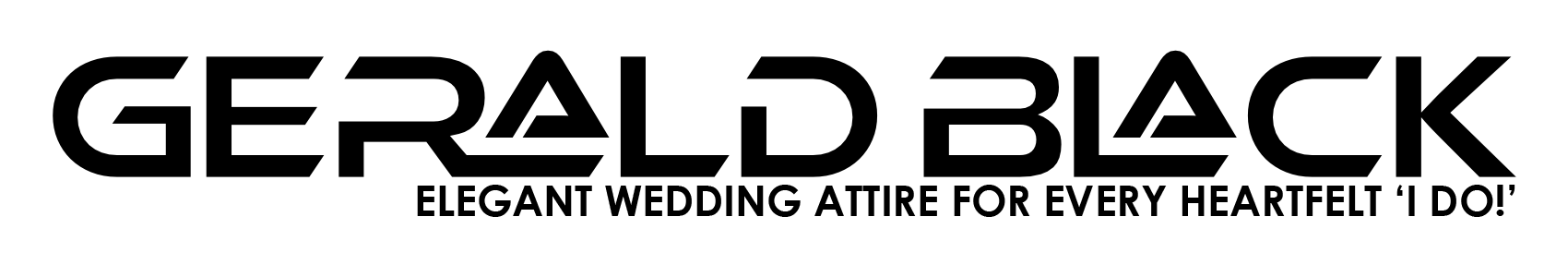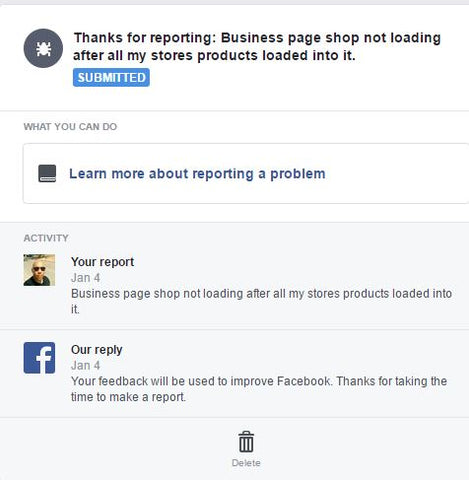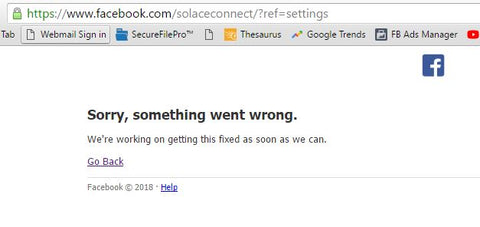Arrrrgh.... This was the most frustrating issue ever. I may have cried once I resolved this issue. I had to figure this issue out on my own because Facebook's support is....can I say....non-existent. I sent them a request for support, and they replied with this:
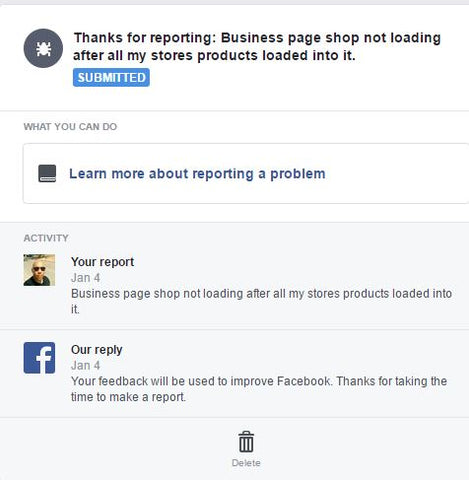
That reply from Facebook support was the last time I heard from them.
If you are reading this, I am willing to bet that you have been surfing the internet for a few hours or days trying to find a solution to your issue. Let me explain my issue. A few weeks ago, I added my Facebook Business Page (FBP) to the Facebook Business Manager (FBM) management tool built for managing a large number of business pages. I did this because I wanted to run dynamic ads, and the requirement for persons wanting to run Facebook Dynamic Ads is that you use FBM and create a data link to your online store's inventory for catalog creation. I was able to add my FBP to FBM with no issue. I, also, created a product catalog with no issue, too. Now, here is where the fun begins or not.
Most importantly, you need to know that my FBP, before adding it to FBM, was functioning with no issues. I use Shopify to host my store; and they have a plugin that imports your store's products into your Facebook Shop; but that data link was developed strictly for Shopify to manage and can't be used with Dynamic Ads. Nevertheless, my FBP had it's store operational. I had customers purchasing products from my online store and the FBP with no issue. So, as I stated in the previous paragraph, I wanted to run Dynamic Ads.
First, I needed to create a new data link for use with Dynamic Ads. Luckily, Shopify has a few developers that have created Facebook data link apps that integrate with your Shopify store to allow you to create product catalogs in Facebook Business Manager. Those catalogs allow Facebook Dynamic Ads to function. So, I added my Facebook Business Page to FBM and created my product catalog. Once this was completed, I had to manage my FBP through FBM. Well, I actually did not mind once I configured the roles and a few other settings because I now had a central location in FBM to manage my ads and analyze data. Everything I needed to manage my Facebook marketing efforts was all in one place now.
The Problems Begin
Now, I have every thing setup in FBM; and I felt good, actually Great!. I felt this tool would make my life as a Facebook marketer easier. Well, it didn't. It created frustration in me for about a week. My first issue was that I nor my customers could browse my Facebook Shop; it was damaged or something. When I clicked on Shop on the menu column, it would just show a progress indicator moving in a never-ending circular motion. This was irritating; however, I believed my Facebook Shop visitors could still access my ads; so I just decided to tolerate that issue until I had time to resolve it.
The next issue could not be ignored. This issue may have been occurring the moment I added my Facebook Business Page to Business Manager; but I did not notice it immediately. When I attempted to access https://facebook.com/solaceconnect after logging out of my Facebook account, I received this message along with every other person that attempted to access my Facebook Business page:
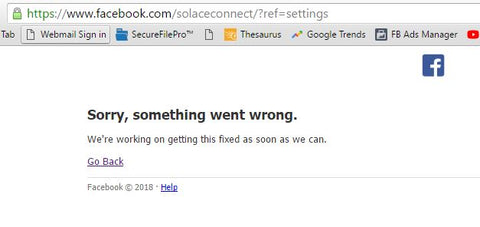
I was furious. How was I to fix this. Facebook stated on the error page that they are attempting to fix the issue; so I waited a few days and still no resolution. I submitted a support request, but received no response. I searched the Internet; and every blog or support post seemed to only focus on checking your Facebook Business Page settings to ensure no restrictions were in place. However, that was not my issue. My settings were fine.

Discouragement began to set in. I could not believe after spending hours searching the Internet that no one had this issue. Was I the only one? So, I decided to remove my page from Business Manager; however, that did not resolve the issue. I began to reset different settings in Facebook and Shopify to see if that would resolve the issue. For instance, I disabled the Facebook Shop in Shopify and re-enabled it; but that did not resolve the issue. I did not want to remove the Facebook Link from Shopify; and I also did not want to unpublish my Facebook Business page. Basically, I did not want to make the matter worse. I decided that I would try one more thing to resolve the issue before searching Fiverr for a Facebook specialist that could assist me in resolving the issue.
Simple Tricks Sometimes Do the Trick
Finally, I decided to change my Facebook template from Shopping to Business template. Once I made that change, my site was accessible again by the public. I was a happy camper. One of the reasons I probably did not notice the issue is that my account was an admin account, so I could see the page as long as I was logged into Facebook. Here is a screenshot of the template section:

So, I was curious. What if I add my Business Page to Business Manager again; would it function properly now? All I could do is try. So, I checked my Facebook page to ensure it was still accessible by the public; and it was. I added my Facebook Page back to Business Manager. And, it was still accessible. Woohoo! Now, I wanted to try one more thing.
Remember, I stated that one of the issues with my initial move to Facebook Business Manager was that my Facebook Store was no longer accessible through my Facebook Business Page; I wondered if the issue would remain after changing the template back to Shopping. Well, there is only one way to find out. I changed the template to Shopping, and the same issue of my Facebook Business Page not showing occurred again. So, I need to figure out why that is.
In conclusion, you can use Business manager with the Business Template with no issue. If you have an online store, you cannot add the Shop tab to your page's menu because it will cause your Facebook Business Page to become inaccessible. Also, I copied my Facebook Shop link to see if I could access my Shop that way; and the following error occurred:

I will update this blog once I figure out the issue with the Shopping Template. If you resolved this exact issue, please comment on this blog; so others can learn how to resolve the issue.
If the issues I wrote about does not pertain to you, this article may be what you are looking for. Click Here